In the fast evolving world of design first impressions are everything. Whether youre showcasing artwork to a client presenting a new branding concept or building an online portfolio mockups provide the visual realism that static designs often lack. A well designed mockup can bring your creative ideas to life allowing clients and viewers to see your work in context. Below we explore six premium PSD mockups that cover a range of categories from wall art and stationery to mobile apps and packaging. Each mockup is fully editable easy to use and built to enhance the presentation value of your designs.
1. Bedroom Wall Art PSD Mockups
Perfect for interior designers illustrators or visual artists the Bedroom Wall Art Mockup offers a realistic bedroom scene with artwork displayed above a stylish bed. This mockup is particularly effective for showcasing framed prints or canvas designs in a home décor context. It features editable smart object layers allowing you to effortlessly insert your artwork. The result is a warm inviting room setting that helps potential buyers or clients visualize how the artwork would look in real life. Whether youre updating your portfolio or preparing a client proposal this mockup provides a polished and professional touch.

Useful For:
- Interior Designers: To present wall art options in a realistic bedroom setting helping clients visualize décor ideas.
- Artists & Illustrators: To showcase their artwork or prints in a home environment for marketing or portfolio purposes.
- Print Shops & Online Sellers: To promote framed posters or canvas prints with lifestyle imagery that appeals to customers.
Why Its Helpful:
This mockup helps potential buyers and clients understand how artwork will look in real spaces increasing emotional connection and purchase intent.
2. Hands Holding PSD Notebook Mockup
The Hands Holding PSD Notebook Mockup adds a human element to your design presentation. This high quality mockup features hands holding a simple yet elegant notebook making it perfect for branding logo displays or custom stationery concepts. The PSD file is fully layered and thanks to the integrated smart object you can quickly insert your design and see it applied in a photorealistic way. With a file size of 126 MB the quality is impressive and well suited for both digital and print usage. Its a great asset for designers aiming to present their work in a real world tactile context.
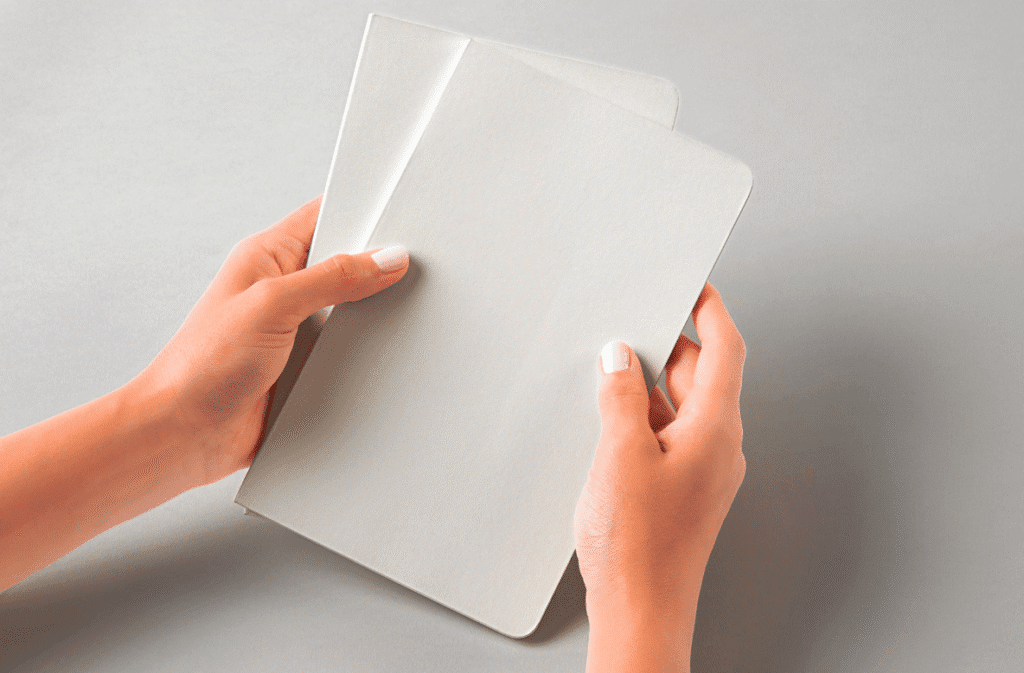
Useful For:
- Graphic Designers: For showcasing logo designs branding elements or notebook cover artwork in a tangible context.
- Stationery Brands: To preview how their notebooks will look when held and used.
- Product Photographers & Etsy Sellers: To display journal or diary cover designs professionally without the need for physical samples.
Here is the file to get it.
Why Its Helpful:
The hand element adds a relatable human touch that enhances the realism and emotional impact of your presentation.
Here is the another article Video Utilizing AI
3. Small Shopping Bag Mockup
Retail packaging and branding designers will appreciate the Small Shopping Bag Mockup. This free easy to use PSD file lets you showcase your fashion boutique or product branding on a minimal and realistic shopping bag. With a simple drag and drop function via the smart object layer you can instantly apply your logo or design and see it in a market ready presentation. This mockup is ideal for lookbooks retail campaigns or portfolio highlights providing a sleek and professional representation of your packaging work.

Useful For:
- Retail & Fashion Brands: To visualize how their branding will appear on takeaway bags or boutique packaging.
- Brand Identity Designers: To include in pitch decks or brand manuals when presenting to retail clients.
- Packaging Designers: For testing design variations before production.
Why Its Helpful:
It brings your branding to life in a practical retail context and helps showcase how the design interacts with real world surfaces and lighting.
4. App Icon Mockup
When it comes to mobile interface design context is crucial. The App Icon Mockup provides a high quality layout that simulates how your app icon will appear among other popular applications on a smartphone screen. The PSD template includes editable smart layers for both the icon and app name allowing for quick customisation. This mockup is perfect for app developers and UI/UX designers looking to validate their icon design by seeing it in a real world scenario. Its simple fast to edit and adds professional polish to your app pitch or store listing presentation.

Useful For:
- UI/UX Designers: To preview app icon designs in a realistic phone layout surrounded by other apps.
- Mobile App Developers: To test visual appeal and recognizability before publishing.
- Startups & Tech Companies: For pitching their app concept with professional visuals in investor presentations or marketing materials.
Why Its Helpful:
It simulates how an icon will look on a real device offering an accurate comparison that can influence final design decisions.
5. Key Cap Mockup – River Visual
For those in tech or custom product design the Key Cap Mockup by River Visual offers a stylish way to showcase keyboard keycaps. This mockup is created specifically for Adobe Photoshop featuring a high resolution of 6000×4500 pixels to ensure exceptional clarity and detail. Its ideal for digital product previews or printed promotional materials. The file includes smart object layers easy color adjustments and a user friendly interface for fast editing. Whether youre designing for gaming gear or personalising workspace accessories this mockup adds a sleek and professional finish to your presentation.
Also read this one Downloading Instagram Reels and Posts

Useful For:
- Tech Product Designers: To preview and present custom keycap or keyboard designs.
- Gaming Gear Brands: To showcase personalized keycap sets in promotional materials.
- Mechanical Keyboard Enthusiasts & Sellers: For mockups of limited edition or themed keyboard layouts before manufacturing.
Why Its Helpful:
Its ultra high resolution and customizable layout allow for precise visualization and branding alignment in tech product presentations.
6. Hand Holding Glossy PSD Paper Mockup
Finally the Hand Holding Glossy PSD Paper Mockup is designed for showcasing print designs such as flyers letterheads or promotional cards. The glossy finish adds a high end look while the human hand brings a relatable real world element to your presentation. The PSD file (122 MB) includes smart object layers making it easy to apply your design with just a few clicks. Whether youre working on a branding package or marketing material this mockup helps your print designs shine with professionalism and polish.

Useful For:
- Print Designers – to show how brochures flyers or letterheads will look in physical form.
- Corporate Branding Professionals – to present polished marketing material as part of a cohesive brand identity package.
- Agencies & Freelancers – to elevate proposal presentations and build client trust through realistic mockup visuals.
Why Its Useful:
The glossy finish adds sophistication and the hand held format offers a real world perspective that boosts the tactile appeal of print materials.
Final Thoughts
Each of these six mockups serves a unique purpose catering to various niches within the design world. From interior artwork and branding assets to app icons and product packaging they all share one goal: to elevate your presentation with realism and style. Thanks to the convenience of smart layers and high resolution assets you can easily customise each template to suit your needs. Whether youre preparing a client pitch or building your design portfolio these PSD mockups provide the perfect backdrop to let your creativity stand out.
